At Provide Support, we understand the significance of timely and professional customer support. A minor slip-up like a customer support representative forgetting to log out of the support app can lead to a bunch of unanswered chats. This can result in some seriously frustrated and disappointed customers, who may feel like their concerns are being ignored or not addressed quickly enough. And it's not just bad for the customers, it's bad for the business too! Unanswered support requests can mean lost sales, unhappy customers, and a bad reputation.
But hey, we're all human here! This can happen to anyone, no matter how experienced or dedicated we are. And yep, it's happened to our support team too.
Thankfully, we have a handy feature that lets you take care of this situation from afar with just a few simple steps:
- Log in to your account Control Panel at Provide Support website
- Navigate to the Operators and Departments page
- Click on the red "switch" icon next to the operator's name
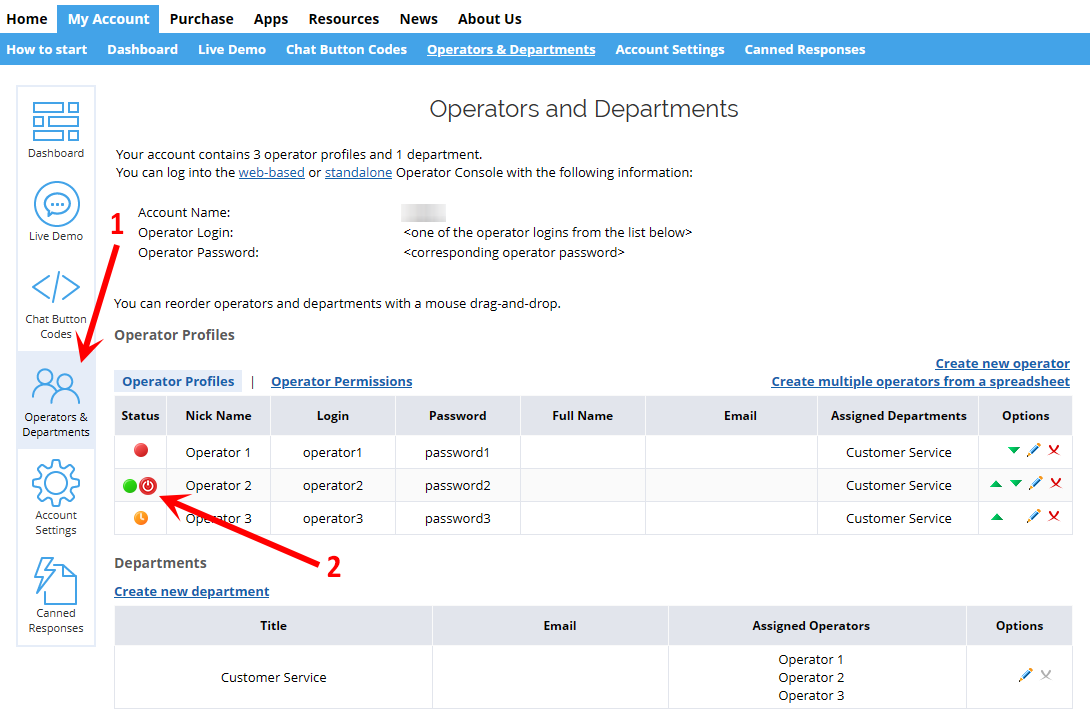
Once you do this, your support agent will be signed out of the app and won't receive any more chats. This will hopefully avoid any unhappy customers and make life a little easier for your support team.
